To start using the FP2 Webform, go to forms.fp2.ca and enter your username/password.
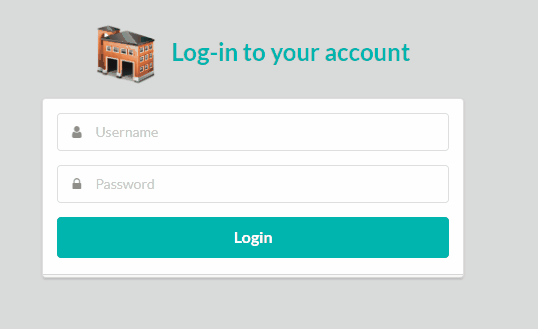
To create a new incident record, click on the New Incident button.
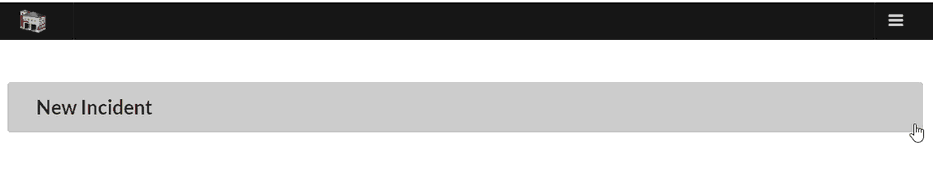
Enter information about the incident on each page, using the blue "Next" button in the upper-right corner to move to the next section of the Webform;
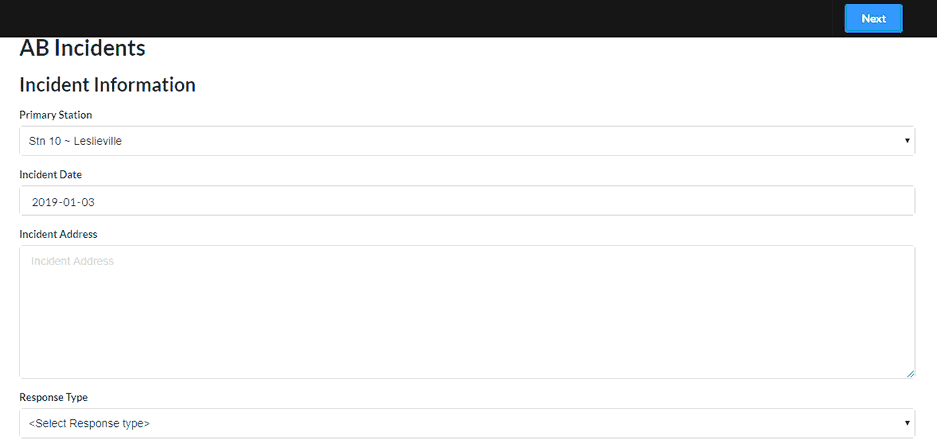
Once you have completed the incident, click on the "Submit" button on the last page of the form to make the incident available to download.

Remember: If you leave the page/form without hitting "Submit" any data you have entered will NOT be saved.
Data Submitted, you are ready for Importing Webform Data.