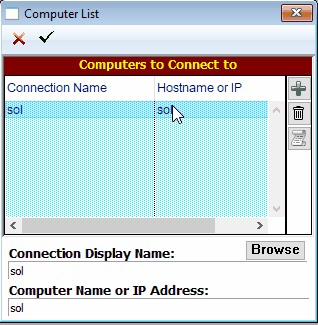Relocating your database to a new server is known as server migration.
To migrate your server follow these steps:
Backup your database from your current server
See Postgres Backup
Name your backup file "firepro.backup".
Download the server installation software onto the new server:
Copy the backup file "firepro.backup" onto the new server.
Log in to the new server as a LOCAL Admin user.
Run the newly downloaded server installer.
Locate FPPostGresSetup_x64_13-11.exe and double-click to run.
When prompted, browse to the location of firepro.backup
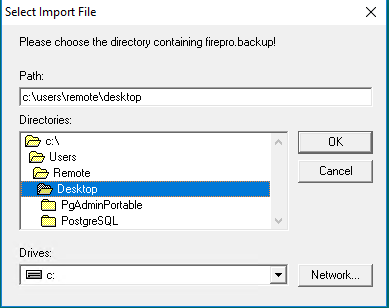
Open FirePro2 and point at your new server
Open FP2 and click on the black dot next to the server list.
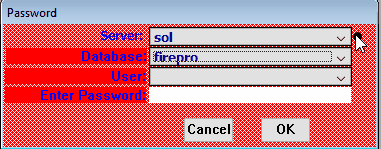
Enter the Connection Display Name and Computer Name or IP Address of the new server.