To perform a manual backup from within FP2 go to the:
File --> Data Utilities --> Backup Now option.
You will see the following Dos window appear:
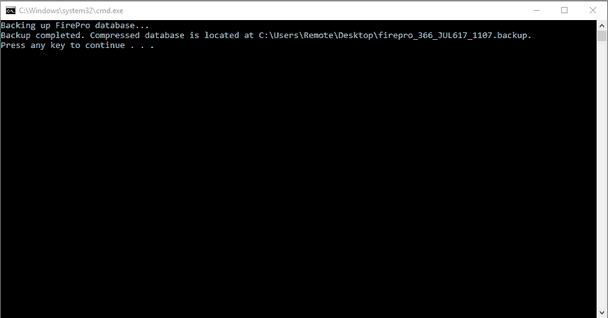
This process can take some time especially for the larger departments or departments that store large files/pictures inside the database. The manual backup can be run at any time, and allows all users to continue working in FP2 while it is running.