Summary
The roster will list the training subjects in a column and print all fire fighter initials in the column titles in an Excel file. Note that Fire Fighter initials is a re-namable field, that can be customized in Set-Up-->Custom Settings-->Personnel-->General 'Initials Title'. In the example below, the firefighter's have been given employee numbers, in the 'Initials Title' field.The report will cross reference all personnel who were signed off on any course with a date-stamp.
This is a Personnel List Report and is available through the Personnel List Window.
Example
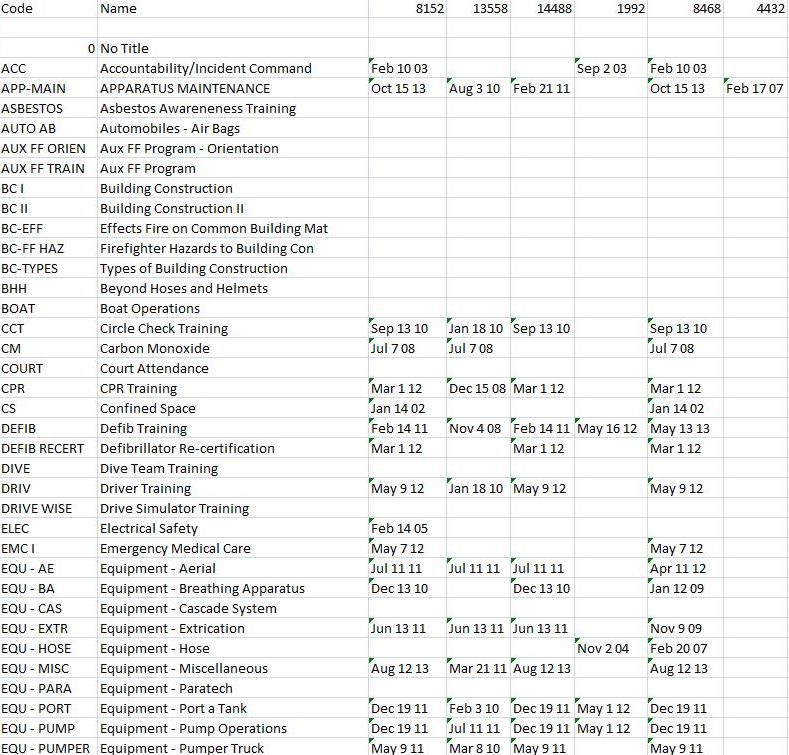
Back to: