Summary
This report provides an inspector with a list of the reasons for an inspection and the number of inspections by occupant type for each reason in the selected Date Range.
This report is accessed through the Print button in the List Button Bar located in the Inspection List Window.
Printing Parameters:
Include Follow-up Inspections on this report.
Example
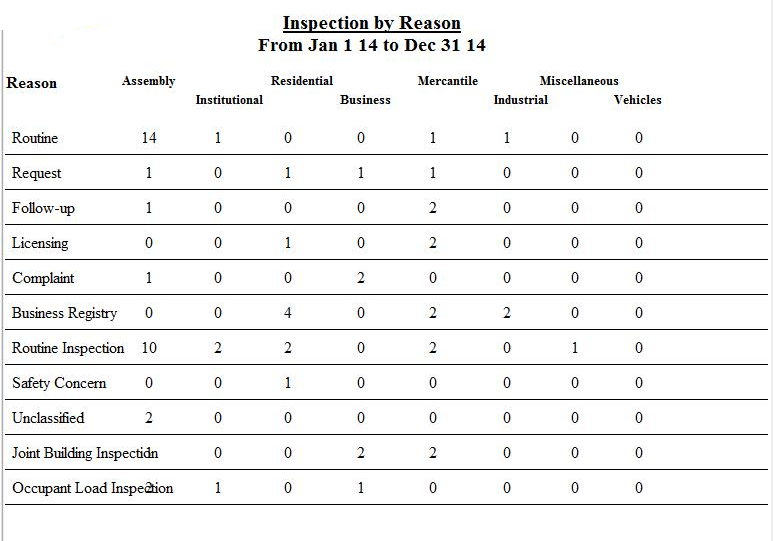
Back to: